Get a free email migration🎁 Get a free email migration to ZooTools with expert Guidance
Support Guides
Referral marketing
How to Add ZooTools Viral Waitlist Form to your Shopify site.
/
/
🎁 Get a free migration🎁 Get a free email migration today!
An email expert will reach outMigrate to ZooTools for FREE with Expert Guidance
How to Add ZooTools Viral Waitlist Form to your Shopify site.
Jorge Ferreiro
Updated: Oct 26, 2023
TABLE OF CONTENTS
Signup for ZooTools.
Create a new campaign.
On the sidebar click on "Form" to create a new waitlist.
Copy the embed code snippet from below
<script
async
src="https://cdnjs.waitlistpanda.com/embed/web/index.min.js"
charset="utf-8"
defer
/>Now on the left sidebar navigation, and click on Themes under Online Store section.
Then open theme's dropdown menu, and then click on Edit Code.
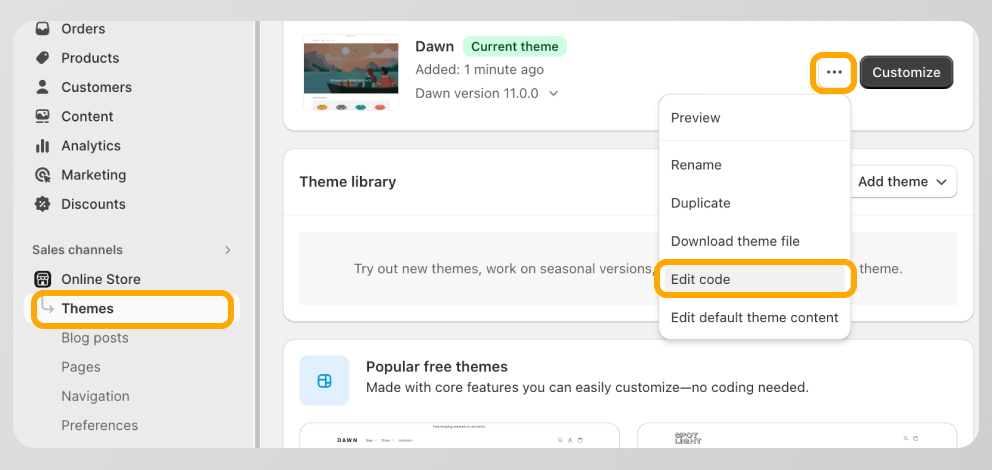
Once you're in theme's code, Click on theme.liquid > And paste the embed code snippet in between head tag
Then click on Save.
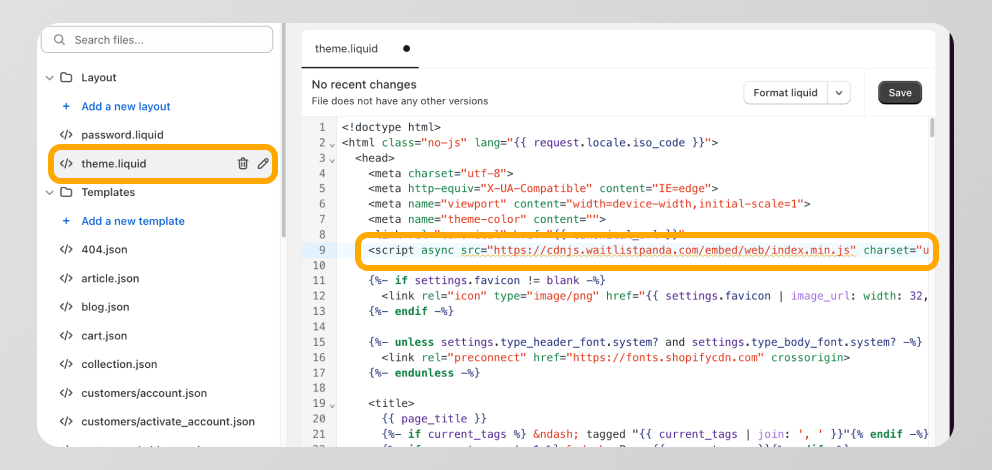
We are done adding embed code snippet, now click on Exit and comeback to your home page.
Again click on themes under Online Store section.
Then click on Customize
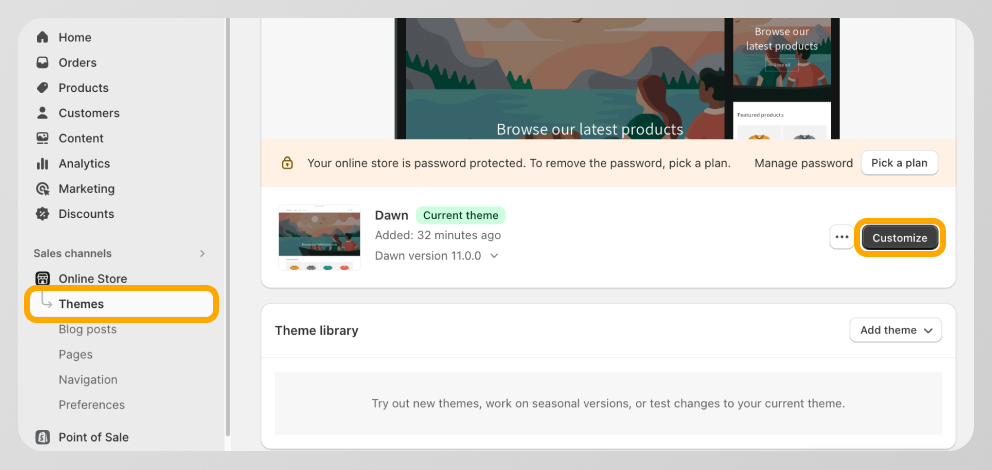
Now click of Add Section > Then click on Custom Liquid
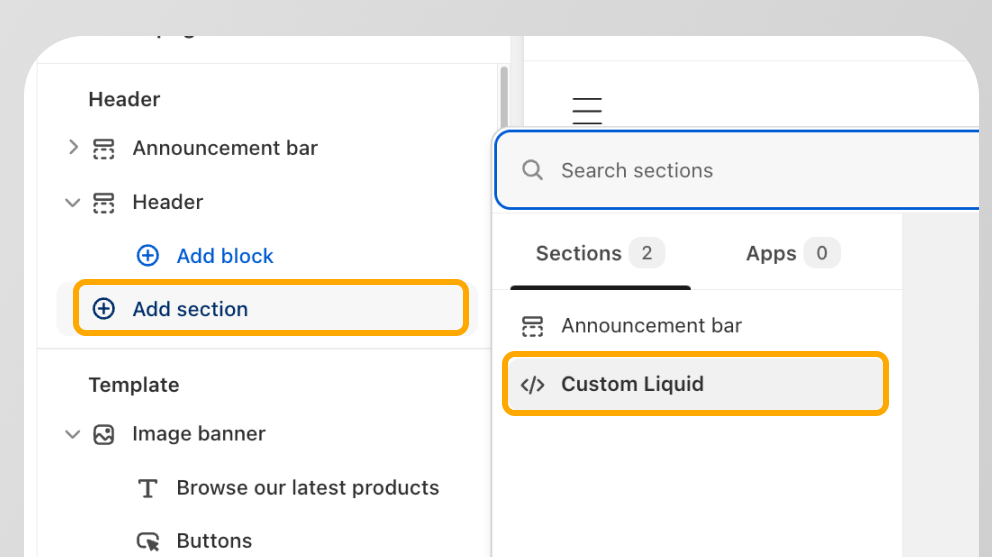
Drag and drop the custom liquid to your canvas > then click of dropped element
In the Liquid Code textarea, Paste the below code snippet in liquid code textarea.
<a href="https://form.zootools.co/go/YOUR_VIRAL_WAITLIST_ID" data-waitlist-id="YOUR_VIRAL_WAITLIST_ID" style="background-color: #FFCC66;color: black;border-radius: 8px; padding: 10px 16px; text-decoration: none;">
Receive updates
</a>🔔 IMPORTANT: MAKE SURE to replace "YOUR_FORM_ID" by your ZooTools waitlist form. You can obtain that in the form link.(e.g: https://form.zootools.co/go/3W11xNMh1uTwIsdgo0Be -> formId is 3W11xNMh1uTwIsdgo0Be)
If you are stuck, or got questions/feedback, feel free to reach out to us on support@zootools.co or contact us now
Ready to sell more with emails?
Request a free migration now or start from scratch.
Let's connect!